Introduction to Inkscape - A vector graphics editor
This tutorial leads students through a 60-90 minute hands-on lesson introducing the basics of Inkscape (Version 1.2.2). Students should all have access to a computer with Inkscape, a keyboard, and a mouse.
Inkscape is a powerful, free, and open source vector graphics editor. Vector graphics editors are useful for creating posters and flyers or editing graphs and maps.
Illustrations can be in either vector or raster/grid format. Neither is better, each has advantages for different purposes. Vector data is best for posters, discrete data, and line art, while raster data is efficient for photographs and continuous data.


A close-up of an illustration that is of vector data (left) and raster data (right).
The lesson introduces all the basics while emphasizing the using of two hands to be more productive.
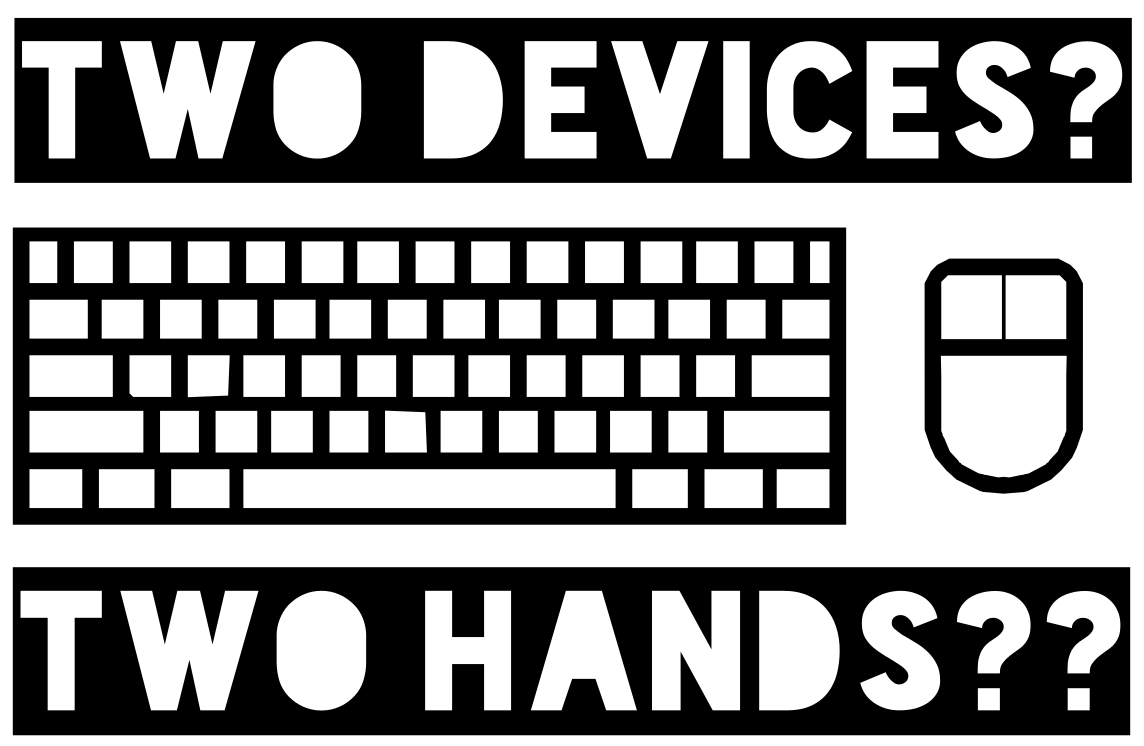
License
 This work by Cyrille Médard de Chardon is licensed under a Creative Commons Attribution 4.0 International License.
This work by Cyrille Médard de Chardon is licensed under a Creative Commons Attribution 4.0 International License.